WinAmp Source properties dialog
It is used to configure the WinAmp Source filter.
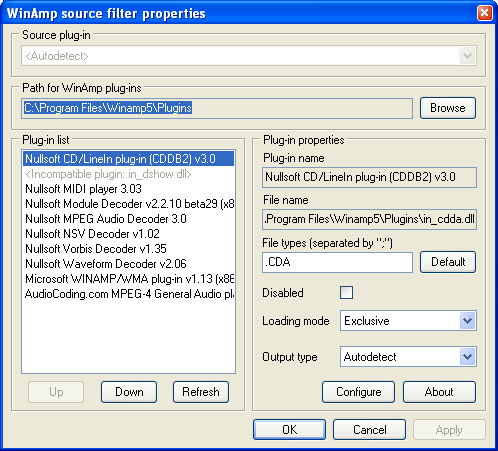
| Option | Description |
| Source plugin | When you create or change a rule for building the graph where WinAmp Source is used as a Source filter, you can select the particular WinAmp plug-in that must be used. |
| Path for WinAmp plug-ins |
Allows you to see and change, if necessary, the
folder the player searches for available WinAmp plug-ins.
By default, it is "{WinAmp root}\Plugins" if you have WinAmp installed on your computer or "{Tray Player root}\WinAmp plugins" if it is not installed. |
| Plug-in list |
The list of available plug-ins.
When the player builds the graph for a file, it uses the first plug-in in the list that supports this type of files. If there are several plug-ins you can arrange the list in such a way so that the plug-in you need is used. |
| Plug-in properties | |
| Plug-in name, file name | The name and the file of the selected plug-in respectively. |
| File types | The list of supported file types. You can modify this list manually. The Default button allows you to set the values back to their defaults. |
| Disabled | Allows you to forbid the use of the selected plug-in. |
| Loading mode | Defines the method of loading the selected plug-in. This option makes sense only if there are problems with loading the plug-in. If Exclusive is selected as a loading type for the selected plug-in, no crossfading effects are available when it is used. |
| Output type | Allows you to specify if the selected plug-in needs an external audio renderer. The player itself can detect it in most cases but sometimes you may need to specify it manually. |
| Configure, About | Opens the Configure and About dialog boxes for the selected plug-in respectively. |
See also:
Eng | Рус